How to add keyword in blogger
Ok Now I will show you a trick that will help you to put keywords in blogger to get standard traffic in your site and let search engine find your site quickly.
to add keyword go to
blogger dashboard>template>Edit HTML>proceed
then add this code:
<meta content='DESCRIPTION HERE' name='description'/>fill it up with your description,keyword and author name.
<meta content='KEYWORDS HERE' name='keywords'/>
<meta content='AUTHOR NAME HERE' name='author'/>
Then copy it and paste it after this code
<b:include data='blog' name='all-head-content'/>
here's a screenshot:
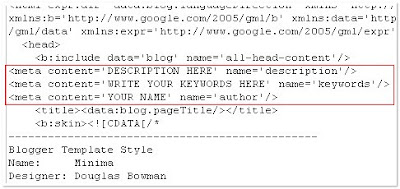
Don't forget to add description and keywords.
and save the changes.
IMPORTANT:
Many people are just filling the meta description with keywords. DON'T DO THAT. Google and other search engines will ban your site from the search engines list if you repeat your keywords too often. Make sure you don't repeat any keyword more than 3 times.
That's it!You have successfully added the metatags to your blogger(blogpsot) blog.If you want to check whether you added the meta tags correctly or not,just type 'meta tags analyzer tool' in the google and you will find so many sites which can check whether you have added the tags correctly or not.